How to Register as an Amazon Seller: A Comprehensive Guide for Novices
With Fulfillment by Amazon (FBA), selling on Amazon can be a transformative experience. However, setting up your Amazon Seller Account is the first step before you enter the world of e-commerce. This comprehensive guide will guide you through the process whether you’re in Pakistan or somewhere else.
Step 1: Go to Amazon seller account
Click the “Sign Up” button after visiting https://sellercentral.amazon.com
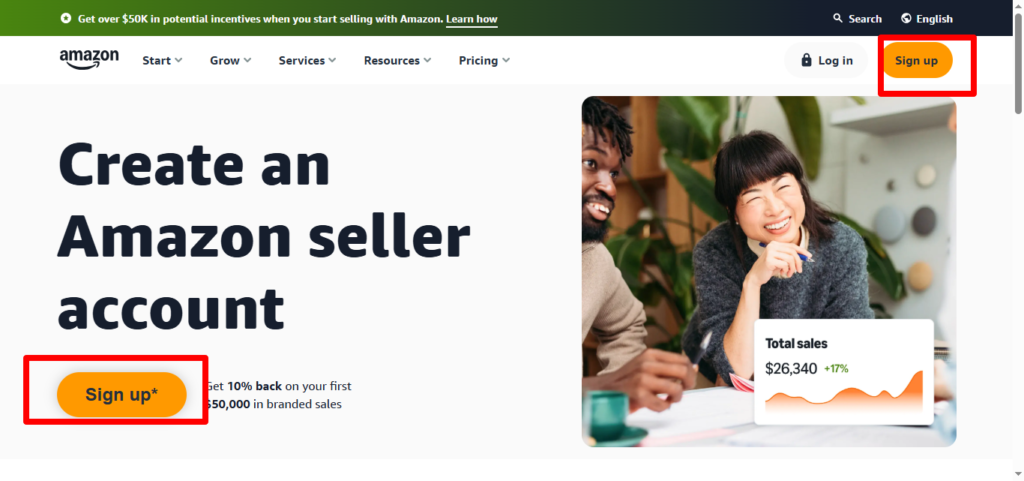
Step 2: Create your Amazon seller account
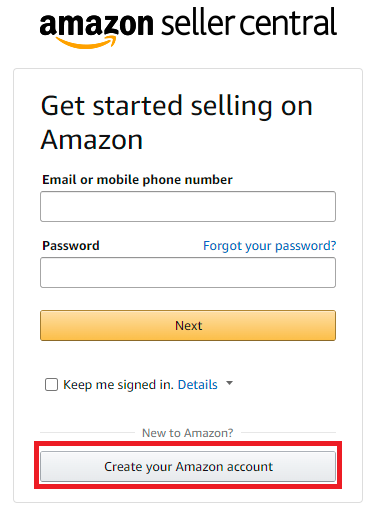
Step 3: Configure your login information
Select a secure password and enter a working email address. An email with a verification code will be sent to you. Verify it to continue.
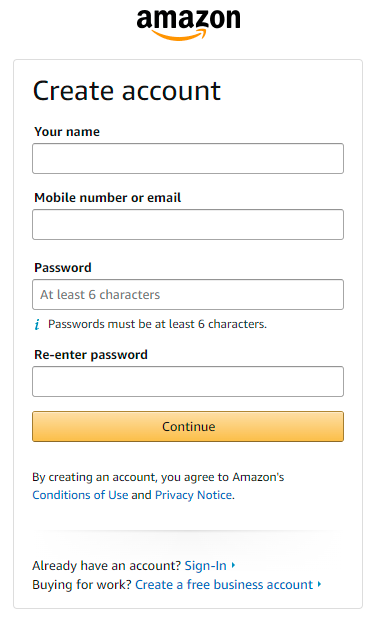
Step 4: Prepare Your Required Documents in Amazon seller account
Ensure that you have the following:
- Government-issued identification (passport or CNIC)
- Current mobile number
- Bank account (for foreign sellers, Payoneer or Wise)
- Internationally enabled credit/debit card
- Utility bill (to confirm the address)
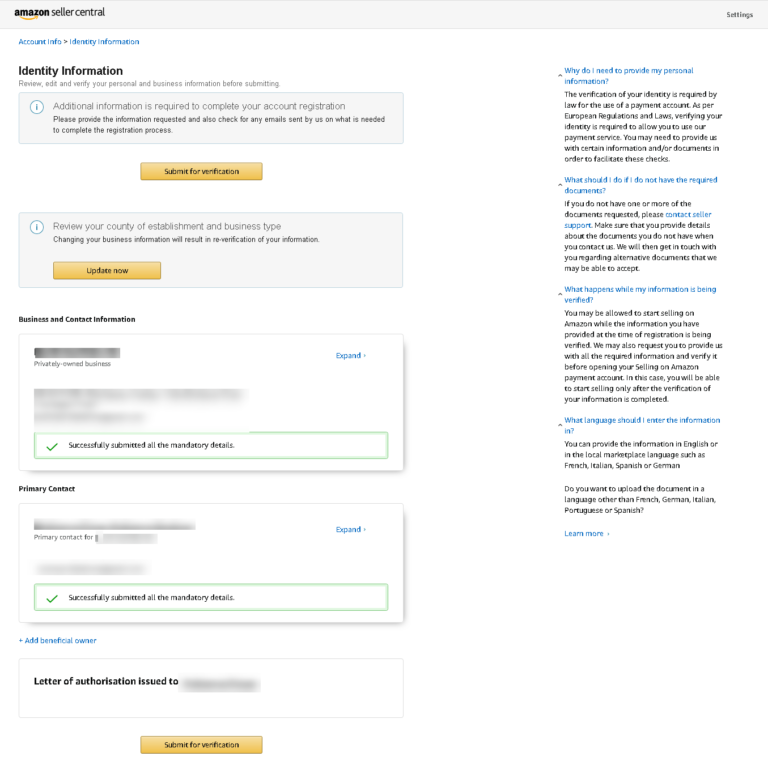
Step 5: Decide on Your Type of Business
Select from:
- Individual: for one-person vendors
- Business, whether it is registered with a domestic or foreign business organization
Step 6: Provide Your Bank Information
To get paid by Amazon in USD, use your Payoneer or Wise account. In the setup process, link it.
Step 7: Give information about the store
Choose a name for your store and explain your product category or specialty. It is not necessary for you to have a product ready immediately.
Step 8: Verification Procedure
To get paid by Amazon in USD, use your Payoneer or Wise account. In the setup process, link it.
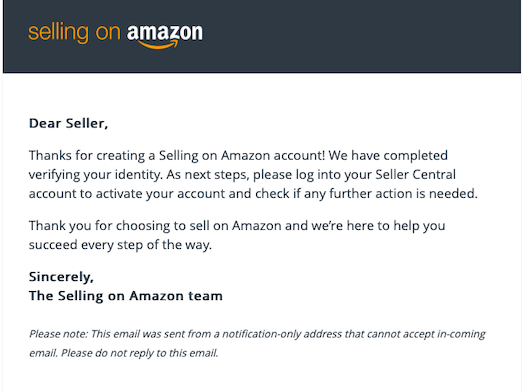
Go to sellercentral.amazon.com, click "Sign Up," and then follow the instructions by providing your ID, utility bill, bank account information, and contact details to create an Amazon seller account.
You will require the following:
government-issued identification, such as a national ID or passport
Utility bill (to confirm the address)
International credit/debit card
USD-receiving bank account (Wise or Payoneer)
Current phone number and email address
Indeed. Individual sellers can begin selling on Amazon without registering as a business. Later on, you can always move to a business account.
Indeed. You must use services like Payoneer or Wise to receive payments in USD if you don't have a bank account in the US.
Fulfilled by Amazon (FBA): Amazon handles returns and stores, packages, and ships your goods.
Fulfilled by Merchant (FBM): You are in charge of your own shipping, packing, and inventory.
Yes, even if you haven't chosen a product, you can still create an account. Just select "I’m still researching products" during setup.
Indeed! From document preparation to final verification, our company provides full services for creating an Amazon seller account. We help people and companies who wish to start their Amazon journey successfully.
Verification from Amazon usually takes 3–7 business days, but if you need to resubmit documents or verify a video, it might take longer.
Naturally. The purpose of this guide is to assist do-it-yourself sellers. However, we are available to professionally manage the process for you if you want to save time and steer clear of errors.


